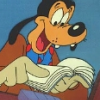Sorry, I forgot about the other remarks. I will fix and upload new XPI.
PasswordMaker - Ver. 1.7b8
#101

Posted 30 August 2007 - 10:04 PM
Sorry, I forgot about the other remarks. I will fix and upload new XPI.
#102

Posted 30 August 2007 - 11:11 PM
Thereby, Goofy offered a solution in this thread by let the translator put in the height and width values for the localized window.
Status van versleuteling geselecteerde account
Status algemene versleuteling:
I think you can abbreviate this sentences as follows:
Versleuteling geselecteerde account -
Algemene versleuteling -
I'm right or no?
#103

Posted 30 August 2007 - 11:38 PM
Actually, this was my idea originally suggested in the FoxyProxy Babelzilla thread. I think Goofy got it from there. Well, maybe the idea existed before then... there is nothing new under the sun
#104

Posted 31 August 2007 - 05:02 AM
- There is a drop-down box with the following values: text, textarea, password, checkbox, select, radio. These items should be made translatable as well
Fixed in 1.7 beta 7.
What do you mean by this? Please give example or screenshot. I don't know if I can fix this, though, because if it's the problem I think it is, Firefox/Windows only gives so many characters for tooltips. The only alternative is to use "rich tooltips"; i.e., put tooltips in a XUL file and display XUL in a little pop-up window instead of the tooltip. This can be done but is a lot of work for each and every tooltip. Please advise.
#105

Posted 31 August 2007 - 11:45 AM
- There is a drop-down box with the following values: text, textarea, password, checkbox, select, radio. These items should be made translatable as well.
Name for the form in which this field resides.
accountsettings.080.value
This is only necessary if a webpage contains two or more fields with the same name.
#106

Posted 31 August 2007 - 11:49 AM
#107

Posted 31 August 2007 - 01:20 PM
Spanish locale is finished but before release it I would like to be sure about two possible bugs I noticed:
When I try to print the settings using the menu option in Advanced settings -> File and saying "Yes" to all the questions, the printing process seems to be OK (I dont have printer here) but the browser shows a window (tab) with a Chrome error, instead of the text to be printed. I tried with the English locale (using Quick Locale Switcher) and the problem persists. Could somebody check his/her locale in order to see if it is really a general problem or only some misconfiguration in my browser?
In the new beta-7 version, I couldnot open the New Account window in the Account window of Advanced Options by selecting a group and using context menu. In previous versions this worked OK.
#108

Posted 31 August 2007 - 01:30 PM
Why you used link for diacritic and ligature characters to English pages? These pages are in Nederlands.
http://nl.wikipedia.org/wiki/Diakritisch_teken
http://nl.wikipedia.org/wiki/Ligatuur_%28typografie%29
You can change these links in the passwdmaker.dtd file.
#109

Posted 31 August 2007 - 02:17 PM
No. When the user installs the extension for the first time, the localized nl-NL strings are used to created the settings file (passwordmaker.rdf). For existing Dutch-speaking users, it's unlikely they kept "New Account" as the account name and instead chose Dutch words. In any case, this is not something I'm going to work on any more.
OK, give me the list of tooltips you want split and I'll do it.
I cannot reproduce this with en-US. Can you send me your passwordmaker.rdf file? This file stores all your settings and is in the Firefox profile directory. With this file I'll be able to reproduce the bug and fix it.
Looks like a bug. I'll fix it. Thanks for finding it!
#110

Posted 31 August 2007 - 02:41 PM
Well, it wasn't my intention to give you more work by splitting these entities, I just thought it is maybe possible to let the extension split these entities itself by putting some mark in it, like "\n". If so you never have to split an entity by hand, because the translator can do it.
Because the broken tooltips aren't any useful for helping the user, I shall make a list of the entities which are to long to fit in the max. tooltip, if this is not possible. Just let me know.
#111

Posted 31 August 2007 - 02:51 PM
Why you used link for diacritic and ligature characters to English pages? These pages are in Nederlands.
http://nl.wikipedia.org/wiki/Diakritisch_teken
http://nl.wikipedia.org/wiki/Ligatuur_%28typografie%29
You can change these links in the passwdmaker.dtd file.
#112

Posted 31 August 2007 - 03:02 PM
Well, it wasn't my intention to give you more work by splitting these entities, I just thought it is maybe possible to let the extension split these entities itself by putting some mark in it, like "\n". If so you never have to split an entity by hand, because the translator can do it.
Because the broken tooltips aren't any useful for helping the user, I shall make a list of the entities which are to long to fit in the max. tooltip, if this is not possible. Just let me know.
I don't think \n works. You can try it. Anyway, just give me the list and I'll split them. This means all translators will have to retranslate (again).
#113

Posted 31 August 2007 - 06:28 PM
At least now I am sure is not a locale-related issue, so I am going to relase es-ES locale.
Attached Files
#114

Posted 04 September 2007 - 04:58 PM
Well, it wasn't my intention to give you more work by splitting these entities, I just thought it is maybe possible to let the extension split these entities itself by putting some mark in it, like "\n". If so you never have to split an entity by hand, because the translator can do it.
Because the broken tooltips aren't any useful for helping the user, I shall make a list of the entities which are to long to fit in the max. tooltip, if this is not possible. Just let me know.
Alf, I am still waiting for the list of entities that are too long...this is holding up the release of 1.7, so please post as soon as you can.
#115

Posted 04 September 2007 - 09:47 PM
At least now I am sure is not a locale-related issue, so I am going to relase es-ES locale.
Thanks, I've reproduced the bug with en-US so it's not a locale issue. I will work on a fix.
#116

Posted 04 September 2007 - 10:25 PM
At least now I am sure is not a locale-related issue, so I am going to relase es-ES locale.
Sometimes I am on irc://moznet/BabelZilla
but you can also drop a word in the shoutbox
#117

Posted 05 September 2007 - 10:17 AM
Sorry, goofy, there has been a bit of misunderstanding. Passwordmaker.rdf stores your profile's Passwordmaker settings (instead of user.js) and can not be translated. But there is something in my test profile settings that breaks the screen, giving a chrome error message very similar to the error messages due to translated strings missing. After some tests it looks like it is a problem not related to the localization, but to the profile settings.
#118

Posted 05 September 2007 - 10:20 AM
Ok Thanks sorry for the OT I created
Sometimes I am on irc://moznet/BabelZilla
but you can also drop a word in the shoutbox
#119

Posted 24 September 2007 - 04:23 PM
thanks,
grimholtz
1 user(s) are reading this topic
0 members, 1 guests, 0 anonymous users