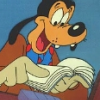QUOTE(teo @ Aug 27 2007, 13:02) <{POST_SNAPBACK}>
Do you have the same issues on default Firefox theme and new blank profile? Which theme and OS you use?
- OS: WindowsXP Pro SP2 NL
- theme: Mostly Crystal icm CuteMenus Crystal SVG ext.
- Mozilla/5.0 (Windows; U; Windows NT 5.1; nl; rv:1.8.1.6) Gecko/20070725 Firefox/2.0.0.6 - Build ID: 2007072518
Your suspicion was correct:
- installed PasswordMaker in a brand new profile: windows are OK
- installed theme Mostly Crystal in this new profile: windows are OK
- installed ext. CuteMenus in this new profile: windows are OK
So the culprit is one of my other extensions I assume. But which one? (I've a lot of them).
I have no other extensions showing the same problem with the window size.